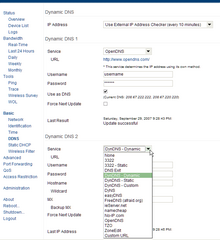TechInfoDepot:Tomato
What is Tomato?
Tomato is a small, lean and simple replacement firmware for Linksys' WRT54G/GL/GS, Buffalo WHR-G54S/WHR-HP-G54 and other Broadcom-based routers. It features a new easy to use GUI, a new bandwidth usage monitor, more advanced QOS and access restrictions, enables new wireless features such as WDS and wireless client modes, raises the limits on maximum connections for P2P, allows you to run your custom scripts or telnet/ssh in and do all sorts of things like re-program the SES/AOSS button, adds wireless site survey to see your wifi neighbors, and more.
| Mod/Homepage | Support/Forum | Wiki | On This Wiki |
|---|---|---|---|
| FreshTomato * | LinksysInfo.org (2) (3) | FreshTomato | |
| Tomato | LinksysInfo.org | en.wikibooks.org | Tomato |
| TomatoUSB/teddy_bear | Forum | Documentation | TomatoUSB |
| Toastman | LinksysInfo.org | Toastman | |
| Shibby | LinksysInfo.org | Shibby | |
| TomatoRAF/Victek | LinksysInfo.org (2) (3) | Victek | |
| Teaman | LinksysInfo.org | Teaman | |
| SgtPepperKSU | LinksysInfo.org | SgtPepperKSU | |
| hardc0re | LinksysInfo.org | hardc0re | |
| jyavenard | LinksysInfo.org | jyavenard | |
| Neorouter | LinksysInfo.org | Neorouter | |
| MLPPP | LinksysInfo.org | MLPPP | |
| rhester72 | LinksysInfo.org | rhester72 | |
| roadkill | LinksysInfo.org | roadkill | |
| slodki | LinksysInfo.org | slodki | |
| Trzepako | LinksysInfo.org | Trzepako |
Videos
What is TomatoUSB?
Tomato USB is an alternative Linux-based firmware for powering Broadcom-based ethernet routers. It is a modification of the famous Tomato firmware, with additional built-in support for USB port, wireless-N mode support, support for several newer router models, and various enhancements. Supported Routers
Tomato USB supports many Broadcom-based routers from Asus, Linksys, Buffalo, Netgear and other manufacturers. See the documentation about the different build types for more details and for the list of models supported.
Development
Tomato USB is an Open Source project. If you would like to participate in the development, feel free to check out the source code from the Git Repository (if you're not familiar with Git, this Crash Course may help to get you started), and submit us your patches, or post the bug reports and your suggestions on the forum.
As a Linux-based firmware for WLAN routers, Tomato USB has a lot in common with many similar projects. We would like to thank the developers of those projects for sharing their ideas and making the source code available, which greatly helps us to continuously improve Tomato USB!
Documentation
- Documentation: Build Features Cross-reference
- Documentation: Web GUI reference guide
- Documentation: Optware
- Documentation: JFFS
- Documentation: Build Types
Tutorials
External Links
- Wifi guest network, Tomato as AP with VLAN
- How to Setup a VPN Server with Tomato VPN + OpenVPN
- How To : Remote logging to a local linux box
- siproxd on routers with no usb port
- Tutorial: Make syslog go to a disk or another computer
- Tutorial: OpenVPN
- Tutorial: Configuring a PPTP VPN
- Tutorial: Backup Settings, Logs, & More to USB Drive Script
- Tomato Backup Settings & Log to USB Drive Script
- Tutorial: Optware Installation
- Tutorial: How to turn a Tomato firmware device in to a transparent Access point
- Tutorial: Installing ipkg on Tomato USB for Asus RT-N16
- Tutorial: Using Tomato's QOS System
- Tutorial: How to rebuild Tomato Firmware
- Tutorial: Castget RSS Downloader
- Tutorial: Adding Your Own Users
- Tutorial: Use SSL certificate for WAN admin
- Tutorial: Configure Printer in Windows
- Tutorial: Installing On Asus Routers (RT-N16 etc) in Linux
- Tutorial: Easy Toastman QoS setup
- Tutorial: Over-clocking Asus RT-N16
- Tutorial: Installing on Asus Routers (RT-N16 and others)
- Tutorial: Two isolated separate LAN subnets and rate limiting
- Tutorial: Spin down USB disks when not used
- Tutorial: Configure Windows Network browsing
- Tutorial: LIGHTTPD on TOMATO usb :: STEP-BY-STEP GUIDE
Scripts
Other Tutorials/Scripts/Packages
- ARM Firmware-independent Optware feed, Thread at linksysinfo.org
- Script: Clean, Lean and Mean Adblocking
- http://www.linksysinfo.org/index.php?threads/internal-dns-vs-opendns.71048/
- (Tutorial - 30 Minutes or Less) Site to Site VPN with TomatoUSB and OpenVPN
- Script: Change WPA key automatically every week...
- How to: Set up NTP timeserver on Tomato for your small office
- Connect to Your Home Network From Anywhere with OpenVPN and Tomato
- Asiablock for Tomato USB
- Access Restriction with Whitelist
- Accessing modem interface on TomatoUSB
- ALL-U-NEED Ad Blocking
- (SCRIPT) Automated FTP Backup/Restore of stats
- Assign different gateways via DHCP based upon MAC address.
- Dual dynamic IP Wan for Tomato
dualwan functionality- How to expand webserver capabilities!
- IPTables Bandwidth Monitor (per device)
- OpenVPN HOWTO
- OpenVPN Static Key Mini-HOWTO
- My utilities web site revived - rhester72
- Tomato DualWAN
- Virgin Media UK STM Monitoring Script
- vpn client with "privattunnel.com" working perfect
- Quick and dirty VPN server HOWTO!!
Broadcom Cut-Thru Forwarding
Broadcom Cut-Thru Forwarding (BCMCTF):teddy_bear wrote: The Broadcom proprietary closed-source CTF module is included into Tomato USB since build 53 (it came from recent Asus RT-N16 OEM firmware along with updated wireless driver) but disabled by default. Since it's a binary module, there's no way to figure out what exactly it does… If anyone is interested in testing it to see if it provides any throughput improvements, and/or causes any problems, you can enable it by setting nvram variable "ctf_enable" to "1" and rebooting the router. Feedback is welcome.
See Also
| Wikipedia has a page about this at: Tomato |
| Wikibooks has a book on the topic of: Tomato |