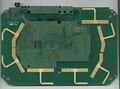Netgear WPN824v2
| bg (G54) | |||||||||||||||||
|---|---|---|---|---|---|---|---|---|---|---|---|---|---|---|---|---|---|
| RangeMax Wireless Router | |||||||||||||||||
 | |||||||||||||||||
| Support | Support page | ||||||||||||||||
| Wikipedia | Netgear | ||||||||||||||||
| WikiDevi.wi-cat.ru | Netgear WPN824v2 | ||||||||||||||||
| 3rd Party Firmware | |||||||||||||||||
| dd-wrt | Status Unknown | ||||||||||||||||
| OpenWrt | Status Unknown | ||||||||||||||||
| Tomato any flavor | Incompatible | ||||||||||||||||
| Platform | |||||||||||||||||
| Brand • Model • Rev | Netgear WPN824 v2 | ||||||||||||||||
| FCC ID (fcc.io) | PY305300021 | ||||||||||||||||
| FCC ID (fcc.report) | PY305300021 | ||||||||||||||||
| IC ID | 4054A-05300021 | ||||||||||||||||
| Type | wireless router | ||||||||||||||||
| CPU1 | Atheros AR2316A | ||||||||||||||||
| CPU1 Type | MIPS 4KEc | ||||||||||||||||
| CPU1 Speed | 180 MHz | ||||||||||||||||
| Flash1 Chip | Macronix MX25L1605AMC-15G | ||||||||||||||||
| Flash1 Size | 2 MiB 2,097,152 B <br />16,384 Kib <br />2,048 KiB <br />16 Mib <br />0.00195 GiB <br /> | ||||||||||||||||
| RAM1 Size | 16 MiB 16,777,216 B <br />131,072 Kib <br />16,384 KiB <br />128 Mib <br />0.0156 GiB <br /> | ||||||||||||||||
| RAM1 Chip | Samsung K4S281632F-UC75 | ||||||||||||||||
| ETH chip1 | Atheros AR2316A | ||||||||||||||||
| Switch | Marvell 88E6060 | ||||||||||||||||
| Ethernet Port Count |
1-100MbE-WAN 4-100MbE-LAN | ||||||||||||||||
| Wired Standard | IEEE 802.3i/3u | ||||||||||||||||
| Stock FW OS | VxWorks 5.4.2 | ||||||||||||||||
| Expansion IF types | none specified | ||||||||||||||||
| Power | 12 VDC, 1 A | ||||||||||||||||
| Connector type | barrel | ||||||||||||||||
| Serial Port (UART) | yes, internal, 12-pin header, unpopulated, 3.3V TTL, (9600 8N1) | ||||||||||||||||
| JTAG Port | yes, pinout marked, test points | ||||||||||||||||
|
| |||||||||||||||||
|
| |||||||||||||||||
| Other | |||||||||||||||||
|
Default SSID: NETGEAR (44 addl. devices) | |||||||||||||||||
| Manuf/OEM/ODM | Foxconn U12H050 | ||||||||||||||||
| Retail | |||||||||||||||||
| FCC approval date | 03 November 2005 | ||||||||||||||||
| Country of manuf | China | ||||||||||||||||
| Radio 1 | |||||||||||||||||
| Chip1 | Atheros AR2316A | ||||||||||||||||
| Wireless interface OUI | 00:14:6C, 00:18:4D, 00:1B:2F, 00:1E:2A | ||||||||||||||||
| Antenna Connector Type | none specified | ||||||||||||||||
| Wireless Standard | IEEE 802.11b/g | ||||||||||||||||
| 802.11g | up to 54 Mbps | ||||||||||||||||
| 802.11b | up to 11 Mbps | ||||||||||||||||
| WiFi Operating Frequency | 2.4 GHz | ||||||||||||||||
| |||||||||||||||||
| |||||||||||||||||
For a list of all currently documented Atheros (QCA) chipsets with specifications, see Atheros.
For a list of all currently documented Marvell chipsets with specifications, see Marvell.
For a list of all currently documented Netgear devices with specifications, see Netgear.
- • 54 Mbps - 2.4GHz 802.11g = G54 class
Overview
Manuf. by Foxconn / Hon Hai / Ambit, model U12H050
Uses a smart antenna ('BeamFlex') system licenced from Video54 (now Ruckus Wireless).
- See SmallNetBuilder (below) for more information
This model has a switch to turn off the blue LED sphere on top of the device.
Links of Interest
Reviews
- Original WPN824 review on SmallNetBuilder
- What do metamaterials really do for antennas?
- Uh Oh: Netgear and Rayspan's Metamaterials antennas now that new?
JTAG-Serial Info
Serial
Serial Pinouts
1
(GND) (RxD) ( • ) (TxD) ( • )
JP1 ( • ) ( • ) ( • ) ( • ) ( • )
2
Console login credentials
Info is per this this DSLReports thread..
Username: Gearguy
Password: Geardog
Info derived from
| boot log |
|---|
ar531xPlus rev 0x00000087 firmware startup...
Netgear WPN824v2 version 4.0.0.167
auto-booting...
Attaching to TFFS... done.
Loading /fl/APIMG1...
Decompressing... \ OK.
Starting at 0x80010000...
/fl/ - Volume is OK
Reading Configuration File "/fl/apcfg".
Configuration file checksum: 45d4b is good
v54_antinfo_init: 824v2: using max 3 of 7 = 63 states
v54_hwantctrl_init: 2316
Pinot+ Adaptive Control Algorithm, Copyright (C) 2003-2005,
Video54 Technologies, Inc. All Rights Reserved.
Attaching interface lo0...done
Adding 7498 symbols for standalone.
call usrAcosPPTPClientInit!
acosPPTPClientLibInit(): PPTP-v1.1.0, INIT OK!
-> wireless access point starting...
wlan0 Ready
Ready
DNS redirect INIT
in abRegisterInputHook inputPktHook: 800ccf08
Calling dnsRedirect_hookAdd
!Nat_PPTP_Initialize is called
Info: No FWPT default policies.
DHCPS: init dhcps: devname=mirror0
DHCPS:Set the default Lease Time to 86400
Set option ACOS_DHCP_OPT_ROUTER to 192.168.2.1:
Set option ACOS_DHCP_OPT_DNS_SERVER to 192.168.2.1:
Login: POT has reached the max value.
|
| initial console help |
|---|
U12H05000> ?
Commands are:
bridge ddns exit ftpc ip
lan nat passwd pot reboot
save show sntp time uptime
version wan web windsh wla
'..' return to previous directory
|
| VxWorks shell help |
|---|
-> help
help Print this list
ioHelp Print I/O utilities help info
dbgHelp Print debugger help info
nfsHelp Print nfs help info
netHelp Print network help info
spyHelp Print task histogrammer help info
timexHelp Print execution timer help info
h [n] Print (or set) shell history
i [task] Summary of tasks' TCBs
ti task Complete info on TCB for task
sp adr,args... Spawn a task, pri=100, opt=0, stk=20000
taskSpawn name,pri,opt,stk,adr,args... Spawn a task
td task Delete a task
ts task Suspend a task
tr task Resume a task
d [adr[,nunits[,width]]] Display memory
m adr[,width] Modify memory
mRegs [reg[,task]] Modify a task's registers interactively
pc [task] Return task's program counter
Type <CR> to continue, Q<CR> to stop:
iam "user"[,"passwd"] Set user name and passwd
whoami Print user name
devs List devices
ld [syms[,noAbort][,"name"]] Load stdin, or file, into memory
(syms = add symbols to table:
-1 = none, 0 = globals, 1 = all)
lkup ["substr"] List symbols in system symbol table
lkAddr address List symbol table entries near address
checkStack [task] List task stack sizes and usage
printErrno value Print the name of a status value
period secs,adr,args... Spawn task to call function periodically
repeat n,adr,args... Spawn task to call function n times (0=forever)
version Print VxWorks version info, and boot line
NOTE: Arguments specifying 'task' can be either task ID or name.
value = 1 = 0x1
|
| VxWorks version info |
|---|
-> version
VxWorks (for Netgear WPN824v2) version VxWorks5.4.2.
Kernel: WIND version 2.5.
Made on Jan 13 2006, 13:50:55.
|
| Atheros AP software info |
|---|
U12H05000> wla
Atheros Access Point Rev 4.0.0.167
AP software 4.0.0.167
wlan0 -> ?
List of Access Point CLI commands:
add remoteWbr -- Add a remote Wireless Bridge
config wlan -- config wlanX
connect bss -- connect to bssX
del acl -- Delete Access Control List
del key -- Delete Encryption key
del remoteWbr -- Delete a remote Wireless Bridge
find bss -- Find BSS
find channel -- Find Available Channel
find all -- Find All BSS
format -- Format flash filesytem
bootrom -- Update boot rom image
ftp -- Software update via FTP
get 11gonly -- Display 11g Only Allowed
get 11goptimize -- Display 11g Optimization Level
get 11goverlapbss -- Display Overlapping BSS Protection
get abolt --
get acl -- Display Access Control List
get aging -- Display Aging Interval
get antenna -- Display Antenna Diversity
get association -- Display Association Table
get authentication -- Display Authentication Type
get autochannelselect -- Display Auto Channel Select
get beaconinterval -- Display Beacon Interval
get burstSeqThreshold -- Display Max Number of frames in a Burst
get burstTime -- Display Burst Time
get cacheperf -- Display the cache performance counters
get calibration -- Display Noise And Offset Calibration Mode
get cckTrigHigh -- Display Higher Trigger Threshold for CCK Phy Errors for ANI Control
get cckTrigLow -- Display Lower Trigger Threshold for CCK Phy Errors for ANI Control
get cckWeakSigThr -- Display ANI Parameter for CCK Weak Signal Detection Threshold
get channel -- Display Radio Channel
get cipher -- Display Encryption cipher
get config -- Display Current AP Configuration
get countrycode -- Display Country Code
get ctsmode -- Display CTS mode
get ctsrate -- Display CTS rate
get ctstype -- Display CTS type
get domainsuffix -- Display Domain Name Server suffix
get dtim -- Display Data Beacon Rate (DTIM)
get enableANI -- Display Adaptive Noise Immunity Control On/Off
get encryption -- Display Encryption Mode
get extendedchanmode -- Display Extended Channel Mode
get firStepLvl -- Display ANI Parameter for FirStepLevel
get fragmentthreshold -- Display Fragment Threshold
get frequency -- Display Radio Frequency (MHz)
get gateway -- Display Gateway IP Address
get groupkeyupdate -- Display Group Key Update Interval (in Seconds)
get hardware -- Display Hardware Revisions
get hostipaddr -- Display Host IP Address
get ipaddr -- Display IP Address
get ipmask -- Display IP Subnet Mask
get jsw -- Display Jumpstart Mode
get jsP2PassPhrase -- Display JS-P2 passphrase
get key -- Display Encryption Key
get keyentrymethod -- Display Encyrption Key Entry Method
get keysource -- Display Source Of Encryption Keys
get login -- Display Login User Name
get minimumrate -- Display Minimum Rate
get nameaddr -- Display IP address of name server
get noiseImmunityLvl -- Display ANI Parameter for Noise Immunity Level
get ofdmTrigHigh -- Display Higher Trigger Threshold for OFDM Phy Errors for ANI Control
get ofdmTrigLow -- Display Lower Trigger Threshold for OFDM Phy Errors for ANI Control
get ofdmWeakSigDet -- Display ANI Parameter for OFDM Weak Signal Detection
get operationMode -- Display Operation Mode
get pktLogEnable -- Display Packet Logging Mode
get power -- Display Transmit Power Setting
get radiusname -- Display RADIUS server name or IP address
get radiusport -- Display RADIUS port number
get rate -- Display Data Rate
get reg -- Display the register contents at the given offset
get remoteAp -- Display Remote Ap's Mac Address
get reset -- Display # of resets
get remoteWbr -- Display configured Remote Wireless bridges
get hwtxretries -- Display HW Transmit Retry Limit
get swtxretries -- Display SW Transmit Retry Limit
get rtsthreshold -- Display RTS/CTS Threshold
get shortpreamble -- Display Short Preamble Usage
get shortslottime -- Display Short Slot Time Usage
get softwareretry -- Display Software Retry
get ssid -- Display Service Set ID
get ssidsuppress -- Display SSID Suppress Mode
get station -- Display Station Status
get SuperG -- Display SuperG Feature Status
get systemname -- Display Access Point System Name
get updateparam -- Display Vendor Default Firmware Update Params
get uptime -- Display UpTime
get vlan -- Display VLAN Mode
get watchdog -- Display Watchdog Mode
get wds -- Display WDS Mode
get wirelessmode -- Display Wireless LAN Mode
get wmm -- Display WMM Mode
get wmmParamBss -- Display WMM parameters used by STA in this BSS
get wmmParam -- Display WMM parameters used by this AP
get wlanstate -- Display wlan state
get xrpoll -- Display XR poll
get xrbss -- Display XR Bss Info
get xrFragmentThreshold -- Display XR fragment threshold
help -- Display CLI Command List
ping -- Ping
pktLog -- Packet Log
reboot -- Reboot Access Point
run -- Run command file
quit -- Logoff
exit -- Logoff
set 11gonly -- Set 11g Only Allowed
set 11goptimize -- Set 11g Optimization Level
set 11goverlapbss -- Set Overlapping BSS Protection
set acl -- Set Access Control List
set aging -- Set Aging Interval
set antenna -- Set Antenna
set authentication -- Set Authentication Type
set autochannelselect -- Set Auto Channel Selection
set beaconinterval -- Modify Beacon Interval
set burstSeqThreshold -- Set Max Number of frames in a Burst
set burstTime -- Set Burst Time
set cachePerf -- Begin cache performance monitoring
set calibration -- Set Calibration Period
set channel -- Set Radio Channel
set cipher -- Set Cipher
set countrycode -- Set Country Code
set ctsmode -- Set CTS Mode
set ctsrate -- Set CTS Rate
set ctstype -- Set CTS Type
set domainsuffix -- Set Domain Name Server Suffix
set dtim -- Set Data Beacon Rate (DTIM)
set enableANI -- Turn Adaptive Noise Immunity Control On/Off
set encryption -- Set Encryption Mode
set extendedchanmode -- Set Extended Channel Mode
set factorydefault -- Restore to Default Factory Settings
set firStepLvl -- Set ANI Parameter for FirStepLevel
set fragmentthreshold -- Set Fragment Threshold
set frequency -- Set Radio Frequency (MHz)
set gateway -- Set Gateway IP Address
set groupkeyupdate -- Set Group Key Update Interval (in Seconds)
set hostipaddr -- Set Host IP address
set ipaddr -- Set IP Address
set ipmask -- Set IP Subnet Mask
set jsw -- Set Jumpstart Mode
set jsp2Passwd -- Set JS-P2 password
set key -- Set Encryption Key
set keyentrymethod -- Select Encryption Key Entry Method
set keysource -- Select Source Of Encryption Keys
set login -- Modify Login User Name
set minimumrate -- Set Minimum Rate
set nameaddress -- Set Name Server IP address
set noiseImmunityLvl -- Set ANI Parameter for Noise Immunity Level
set ofdmTrigHigh -- Set Higher Trigger Threshold for OFDM Phy Errors for ANI Control
set ofdmTrigLow -- Set Lower Trigger Threshold for OFDM Phy Errors for ANI Control
set ofdmWeakSigDet -- Set ANI Parameter for OFDM Weak Signal Detection
set operationMode -- Set operation Mode
set password -- Modify Password
set passphrase -- Modify Passphrase
set pktLogEnable -- Enable Packet Logging
set power -- Set Transmit Power
set radiusname -- Set RADIUS name or IP address
set radiusport -- Set RADIUS port number
set radiussecret -- Set RADIUS shared secret
set rate -- Set Data Rate
set reg -- Set Register Value
set remoteAP -- Set Remote AP's Mac Address
set hwtxretries -- Set HW Transmit Retry Limit
set swtxretries -- Set SW Transmit Retry Limit
set rtsthreshold -- Set RTS/CTS Threshold
set shortpreamble -- Set Short Preamble
set shortslottime -- Set Short Slot Time
set softwareretry -- Set Software Retry
set ssid -- Set Service Set ID
set ssidsuppress -- Set SSID Suppress Mode
set SuperG -- Super G Features
set systemname -- Set Access Point System Name
set updateparam -- Set Vendor Default Firmware Update Params
set vlan -- Set VLAN Mode
set watchdog -- Set Watchdog Mode
set wds -- Set WDS Mode
set wlanstate -- Set wlan state
set wirelessmode -- Set Wireless LAN Mode
set wmm -- Set WMM Mode
set wmmParamBss -- Set WMM parameters used by STAs in this BSS
set wmmParam -- Set WMM parameters used by this AP
set xr -- Set XR
v54 phy -- Print Phy error stats
v54 queue -- Video54 Queuing Debug Info
v54 reset -- Reset V54 TxCtrl State
v54 staticant -- Configure a static antenna
version -- Software version
|
| wlan0 -> get hardware |
|---|
wlan0 -> get hardware
wlan0 revisions: mac 11.0 phy 4.8 analog 7.0
PCI Vendor ID: 0x168c, Device ID: 0x13
Sub Vendor ID: 0x168c, Sub Device ID: 0x13
chip is AR5315
wlan0 -> version
AP software 4.0.0.167
|
Pictures
- Netgear
- Embedded system/wireless router
- Embedded System Atheros
- Embedded System AR2316A
- Atheros
- Embedded System MIPS 4KEc
- Embedded System
- Embedded System Marvell
- Embedded System 88E6060
- Marvell
- Manuf Foxconn
- Embedded System IEEE 802.11b/g
- Single-Radio Wireless Embedded System
- Wireless Embedded System
- Single-Band
- English Documentation